Table of Contents generated with DocToc
选择器
See the Pen FEND_Selectors by Li Xinyang (@li-xinyang) on CodePen.
选择器可被看做表达式,通过它可以选择相应的元素并应用不同的样式。
- 简单选择器
- 元素选择器
- 组合选择器
简单选择器
简单选择器可组合使用。
标签选择器
<div>
<p>Sample Paragraph</p>
<p>Sample Paragraph</p>
<p>Sample Paragraph</p>
</div>
<style type="text/css">
p {
color: blue;
}
</style>
类选择器
.className 以 . 开头,名称可包含字母,数字,-,_,但必须以字母开头。它区分大小写并可出现多次。
<div>
<p>Sample Paragraph</p>
<p class="special bold">Sample Paragraph</p>
<p>Sample Paragraph</p>
</div>
<style type="text/css">
p {
color: blue
}
.special {
color: orange;
}
.bold {
font-weight: bold;
}
</style>
id 选择器
#idName 以 # 开头且只可出现一次,其命名要求于 .className 相同。
<div>
<p id="special">Sample Paragraph</p>
</div>
<style type="text/css">
#special {
color: red;
}
</style>
通配符选择器
<div>
<p>Sample Paragraph</p>
<p>Sample Paragraph</p>
</div>
<style type="text/css">
* {
color: blue;
}
</style>
属性选择器
[attr] 或 [attr=val] 来选择相应的元素。#nav{...} 既等同于 [id=nav]{...}。IE7+
[attr~=val] 可选用与选择包含 val 属性值的元素,像class="title sports" 与 class="sports"。.sports{...} 既等同于 [class~=sports]{...} IE7+
[attr|=val] 可以选择val开头及开头紧接-的属性值。IE7+
[attr^=val] 可选择以val开头的属性值对应的元素,如果值为符号或空格则需要使用引号 ""。IE7+
[attr$=val] 可选择以val结尾的属性值对应的元素。IE7+
[attr*=val] 可选择以包含val属性值对应的元素。IE7+
<div>
<form action="">
<input type="text" value="Xinyang" disabled>
<input type="password" placeholder="Password">
<input type="button" value="Button">
</form>
</div>
<style type="text/css">
[disabled] {
background-color: orange;
}
[type=button] {
color: blue;
}
</style>
伪类选择器
常用伪类选择器:
:linkIE6+:visitedIE7+:hoverIE6中仅可用于链接:activeIE6/7中仅可用于链接:enabledIE9+:disabledIE9+:checkedIE9+:first-childIE8+:last-childIE9+:nth-child(even)可为oddeven或数字 IE9+:nth-last-child(n)n从 0 开始计算 IE9+:only-child仅选择唯一的元素 IE9+:only-of-typeIE9+:first-of-typeIE9+:last-of-typeIE9+:nth-of-type(even)IE9+:nth-last-of-type(2n)IE9+
不常用伪类选择器:
:empty选中页面中无子元素的标签 IE9+:root选择 HTML 根标签 IE9+:not()参数为一般选择器 IE9+:target被锚点选中的目标元素 IE9+:lang()选中语言值为某类特殊值的元素 IE7+
NOTE:element:nth-of-type(n) 指父元素下第 n 个 element 元素,element:nth-child(n) 指父元素下第 n 个元素且元素为 element,若不是,选择失败。具体细节请在使用时查找文档。
<div>
<a href="http://sample-site.com" title="Sample Site">Sample Site</a>
</div>
<style type="text/css">
/* 伪类属性定义有顺序要求! */
a:link {
color: gray;
}
a:visited {
color:red;
}
a:hover {
color: green;
/* 鼠标悬停 */
}
a:active {
color: orange;
/* 鼠标点击 */
}
</style>
其他选择器
伪元素选择器
注意与伪类学则器的区分。
::first-letterIE6+::first-lineIE6+::before{content: "before"}需与content一同使用 IE8+::after{content: "after"}需与content一同使用 IE8+::selection被用户选中的内容(鼠标选择高亮属性)IE9+ Firefox需用-moz前缀
组合选择器
- 后代选择器
.main h2 {...},使用 - 子选择器
.main>h2 {...},使用>表示 IE7+ - 兄弟选择器
h2+p {...},使用+表示 IE7+h2~p {...},使用~表示(此标签无需紧邻)IE7+
选择器分组
<style type="text/css">
/* 下面两组样式声明效果一致 */
h1 {color: red;}
h2 {color: red;}
h3 {color: red;}
h1, h2, h3 {color: red;}
</style>
继承、优先、层级
继承
子元素继承父元素的样式,但并不是所有属性都是默认继承的。通过文档中的 inherited: yes 来判断属性是否可以自动继承。
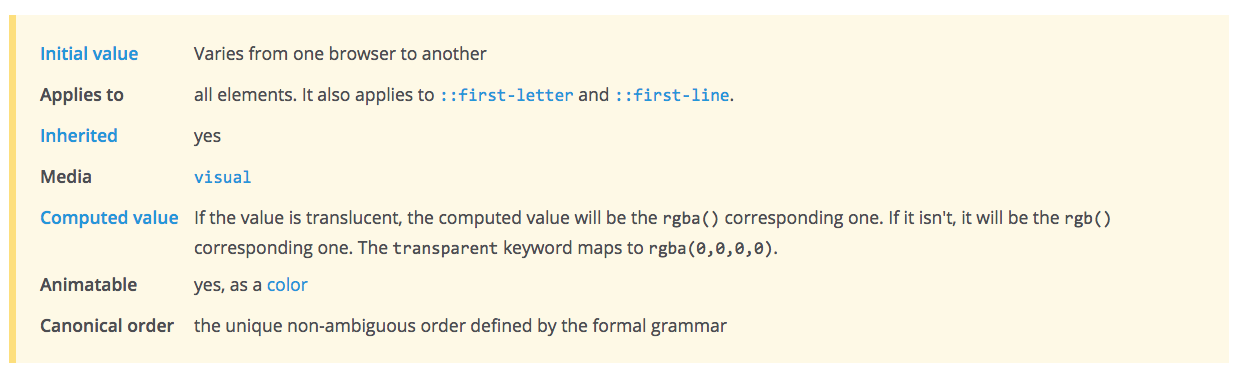
自动继承属性:
- color
- font
- text-align
- list-style
- ...
非继承属性:
- background
- border
- position
- ...
优先
CSS Specificity Calculator 可以在这里找到。更多关于 CSS 优先级别的信息可以在这里找到(英文)。
计算方法:
- a = 行内样式
- b = id 选择器的数量
- c = 类、伪类的属性选择器的数量
- d = 标签选择器和伪元素选择器的数量
NOTE:从上到下优先级一次降低,且优先级高的样式会将优先级低的样式覆盖。大致公式(并不准确)如下。
value = a * 1000 + b * 100 + c * 10 + d
改变优先级
- 改变样式声明先后顺序
- 提升选择器优先级
!important(慎用)
层叠
层叠为相同属性根据优先级覆盖,如优先级相同则后面会覆盖前面的属性,而不同属性则会合并。